Editor's review
This is a tool that helps manage clipboard with multiple clips in it.
Unfortunately, the Windows clipboard lets you handle only one clip at a time. As soon as you clip another piece, the older clip is gone! Clips are not remembered between sessions either, which could be a little cumbersome when all the work that requires pasting of the clip will have to be completed in one session. You cannot preview data easily in the Clipboard either. It really would be useful, if you could collect a lot of clippings and use them as and when required, even at different times. This software tool, the ClipMagic lets you do just that! It is an easy to use research and information management tool. It works with all web browsers to record the URL`s with text and images. With a web browser built in, the tool makes net research even faster.
The tool comes with a set of useful features such as launching originating URLs in your main browser or in the ClipMagic browser for net clippings and get back to the original page, store comments against your clips, copy to the clipboard, paste quickly into the current app with MagicPaste, send by email, print merge, search, sort, export and save them very quickly. The full version of the software will additionally let you carry out editing, hot keys, rules and filters, more categories, spell checking, etc. The interface organizes the clips well. The structure of the clippings in categories is always visible on the left. Like the Outlook interface, you have the titles displayed on top half on the right and a reading pane below it. The clip selected is displayed in the reading pane. This is a very useful tool.


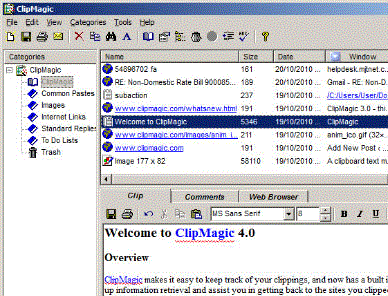
User comments